Google Chrome is one of the most popular browsers used world wide with over 200 Million active users, which is a really big number that keeps Google keep on developing it more and more, and releasing beta and developer versions as well.

The latest update to the Dev channel is to the version 17.0.928.0 for Windows, Mac, Linux, and Chrome Frame. But you should always keep in mind that Developer preview will probably have much more bugs than Beta versions. So, don’t depend on it totally as it’s not a bug free version. If you want a more stable version, stick to the release (Stable) channel. The last release of chrome is 15.0.874.106. You might also want to check the Beta version 16.0.912.21.
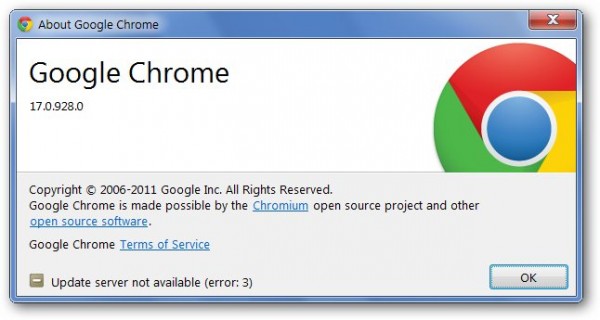
So, what’s new in this version?
1 – Updated V8 – 3.6.6.3 :
(V8) is a brand new JavaScript engine which is much faster than existing JavaScript interpreters that makes chrome load pages fast and efficiently.
2- Updated extensions manager :
or i shall call it a new design for that page. It’s just an update to the design. But technically, no new features in this new extension manager. It’s a new tab in the Options menu. You can still access it from the address bar by typing chrome://extensions/ or chrome://settings/extensions in the address bar.
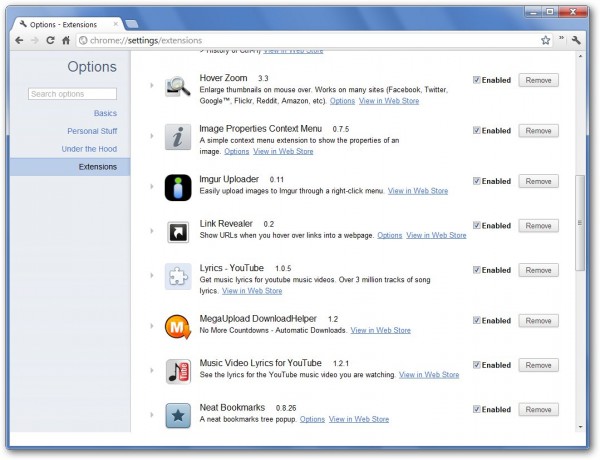
3 – More chrome Experiments ( Flags ) :
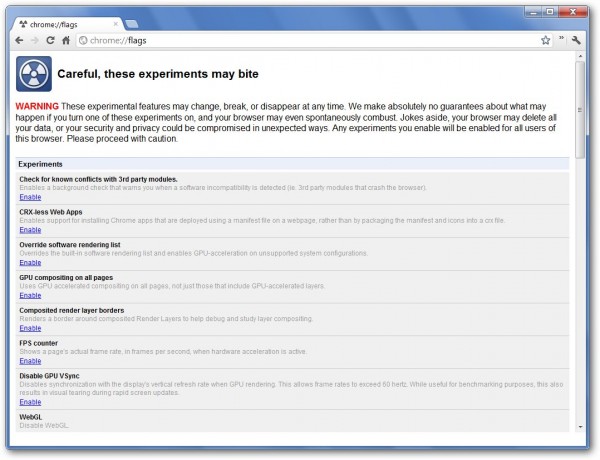 Most of the changes between version 17.0.928.0 and 16.0.912.21 are found in the Flags, which is where the chrome developers spend a lot of time improving and adding new features. And here are the new changes in the flags as found in the flags page.
Most of the changes between version 17.0.928.0 and 16.0.912.21 are found in the Flags, which is where the chrome developers spend a lot of time improving and adding new features. And here are the new changes in the flags as found in the flags page.
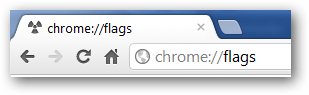 First, to access the chrome flags, just type chrome://flags/ or chrome:flags in the address bar
First, to access the chrome flags, just type chrome://flags/ or chrome:flags in the address bar
 1 - Enable syncing app notifications : Enable app notifications in the sync options. This allows syncing notifications received from your apps to other clients.
1 - Enable syncing app notifications : Enable app notifications in the sync options. This allows syncing notifications received from your apps to other clients.
2 – Enable extension alerts : Enable various alerts about changes in extension state.
3 - HTTP Pipelining : Enable experimental pipelining of HTTP requests.
4 – Enable Media Source API on <video> elements : Enable experimental Media Source API on the video elements. This API allows JavaScript to send media data directly to a video element
You will find some other interesting flags (experiments) in this page as well like Enable NTP bookmark features which adds bookmarks to the new tab page….. and there’s more.
Download
Download Google Chrome – Dev v17.0.928.0
No comments:
Post a Comment