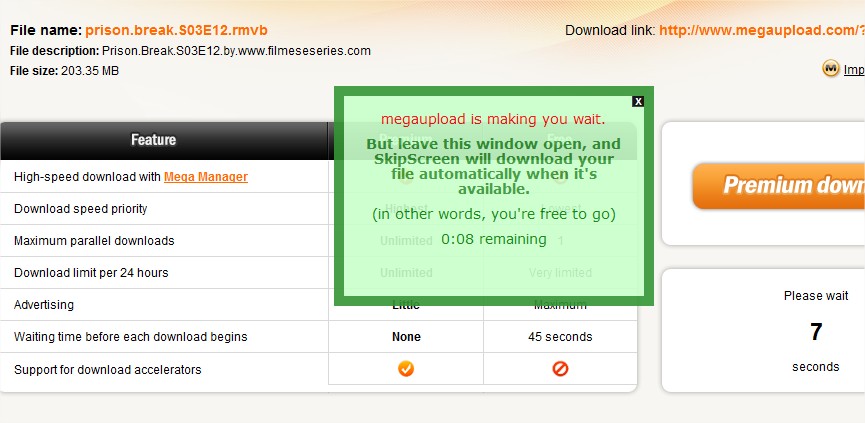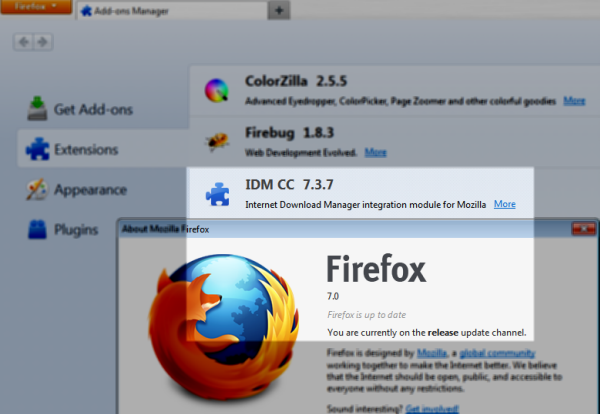If you want to buy a computer you will be having options of desktop PC, Laptop or Notebook. Which one to choose will depend on your needs and, of course, your budget.
A desktop PC is one that will remain on a desk in your office or bedroom. It will come with separate parts, usually a tower, which contains the brains of the barebones pc as well as the DVD drive. It will usually come with a monitor, keyboard and mouse.
Laptop Netbook or Desktop
Where as, a laptop or netbook is an all-in-one device that is also portable. It can be carried with you from room to room, between home and work, or used while on the road during travelling. Laptops have a battery that can last anywhere ranging from 1.5 hours to 4 hours, depending on the type of application you run on it. Laptops have a built-in monitor, a built-in keyboard and a built-in mouse which can very in size depending upon the model.
Why go for a Netbook?
Although normally people don’t segregate laptop and netbooks but technically both are different terms. Netbook is much smaller and lighter than laptop. It is designed for lightweight normal office tasks and not for heavy usage like gaming and other multimedia usages. If size and weight is the most premium aspect for you, Netbook is the right answer.
Why go for a Laptop?
Netbooks may be much lighter and smaller than laptops but they are restricted in functionalities as well, e.g. If you want to run heavy applications then netbook would not be the ideal option (effort are being taken to make netbook much efficent), So if you want a computer that can run heavy applications and can be used anywhere (like in home and office etc), then you need a laptop. Also, you may choose to buy a laptop if you desire to have luxury to roam when using your computer at home. A fully charged laptop can give you a few hours of use and will let you work from your living room, bedroom or even your backyard. On the other hand, a desktop PC will restrict you to working from the location where the PC is installed.
Why go for a Desktop?
While laptops have clear benefits in terms of weight, mobility, and equipment, desktop computers are superior when it comes to the ability to upgrade. Installing multiple hard drives or optical drives is no problem. Even replacing defective parts or upgrading hardware is much more simply achieved with a desktop computer than with a netbook or a laptop.
If you want a computer that can store a huge amount of music files or a computer that will let you play games, then a desktop PC is the correct choice. A powerful desktop PC is normally less expensive than a powerful netbook or laptop with similar specifications, and a desktop PC also has an advantage in that it can be easily expanded if your needs change (you can add more storage, RAM or a better graphics card at a later date).




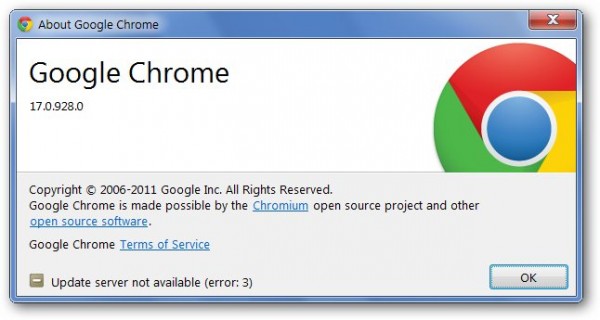
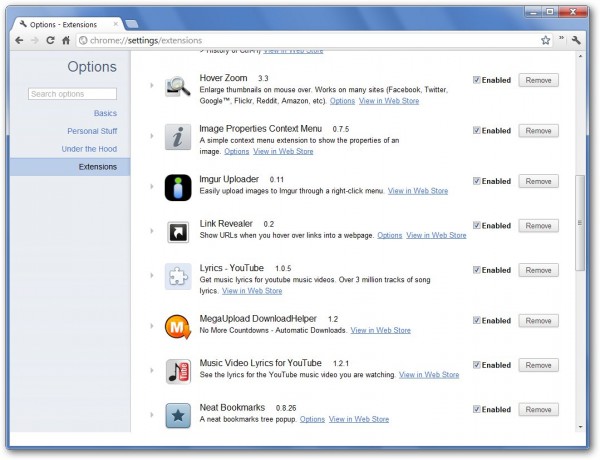
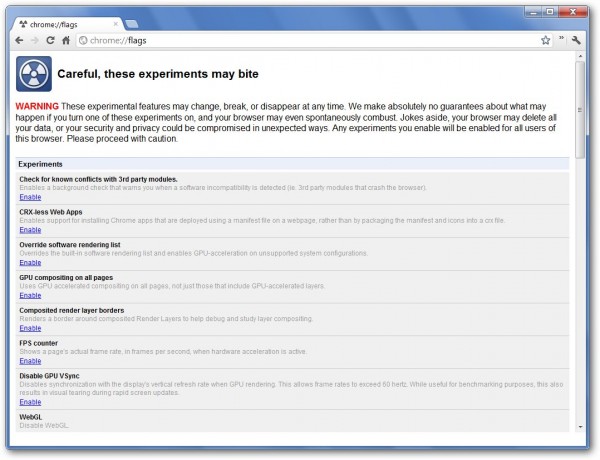 Most of the changes between version
Most of the changes between version 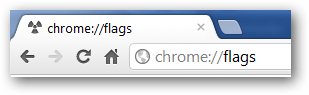 First, to access the chrome flags, just type
First, to access the chrome flags, just type  1 - Enable syncing app notifications : Enable app notifications in the sync options. This allows syncing notifications received from your apps to other clients.
1 - Enable syncing app notifications : Enable app notifications in the sync options. This allows syncing notifications received from your apps to other clients.